SIGMA PHOTO PRO MONOCHROME MODE FOR ARTISTS & CREATORS
Amazing image quality in monochrome mode—thanks to Sigma's full-color capture system.
Software specially designed for processing RAW data.
Boasting a user-friendly interface, Sigma Photo Pro is specially designed for processing RAW data. In the case of silver film, photographers had a vision in mind and spend many hours in the darkroom until they fulfilled it, adjusting contrast and other elements until the final print looked perfect. Today, photographers can similarly enjoy processing the data from their digital camera, carefully creating works of art. Sigma Photo Pro empowers photographers to realize their vision on their own computer. By working with the RAW format, users can adjust exposure, contrast, sharpness and other parameters and save their creations with minimal degradation of the original data. Whether printing out pictures as is or enhancing them with sophisticated processing, Sigma Photo Pro users have the advantage of working with data of the highest quality possible.
SIGMA Photo Pro Monochrome Mode
Switching to monochrome mode is easy: simply select the Black & White tab on the Adjustment Controls Palette. Selecting the Color tab returns you to full-color processing.
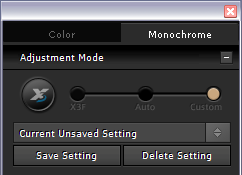
Color Mixture
This function alters the RGB proportions across the entire image. Different from a contrast adjustor, it allows the photographer to realize his or her vision perfectly. This function makes possible monochrome photographs that appear to have been shot with color filters.

With enhanced red



With enhanced blue



Film grain effect
This function replicates the graininess of classic film. The size and roughness of the grains can be adjusted.
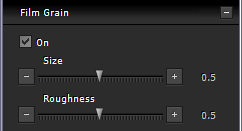


High-ISO simulation
The newly developed monochrome mode makes possible ultra-high-resolution images simulating high ISO with minimal noise.
